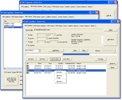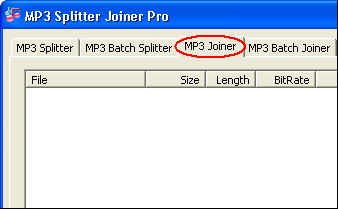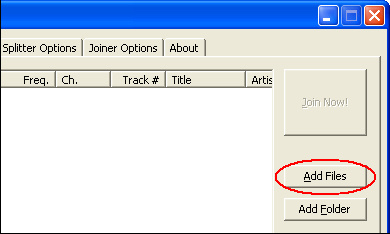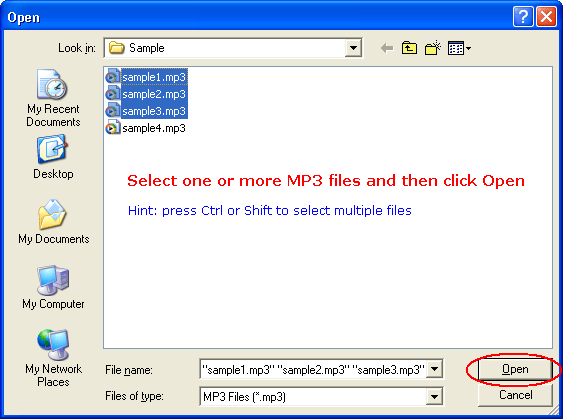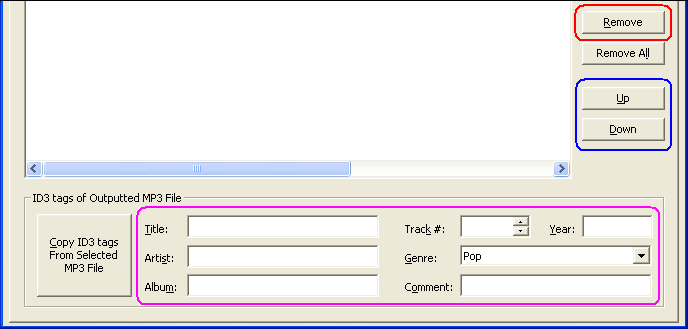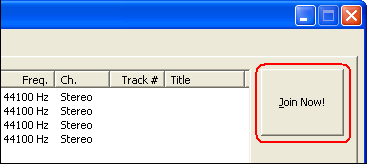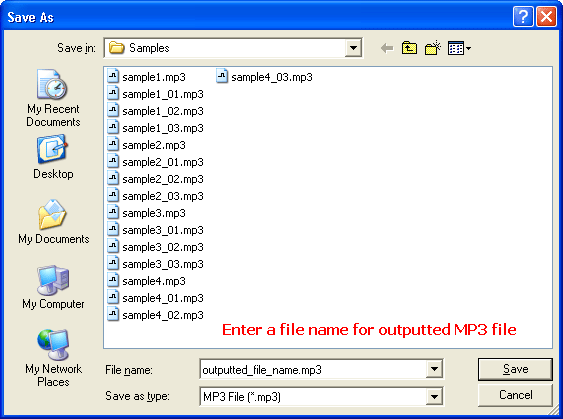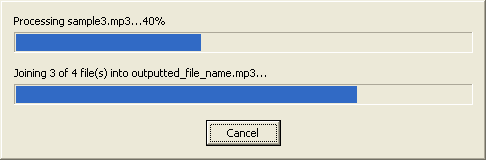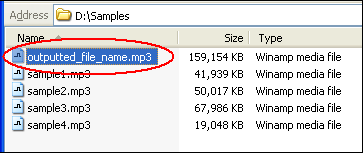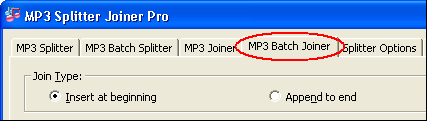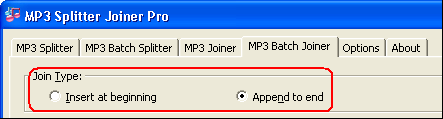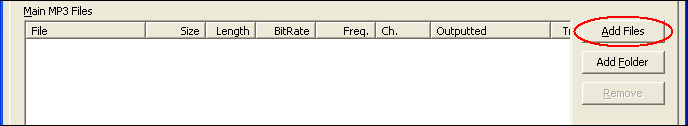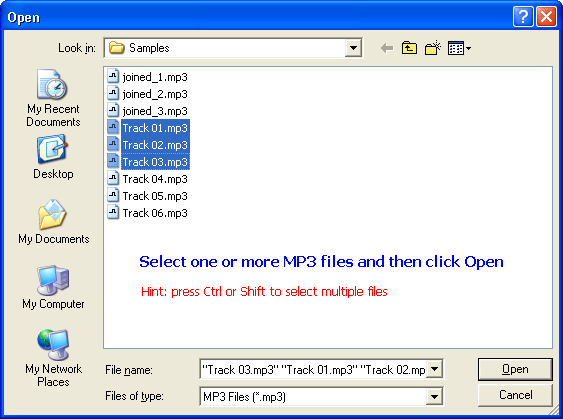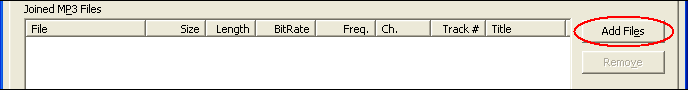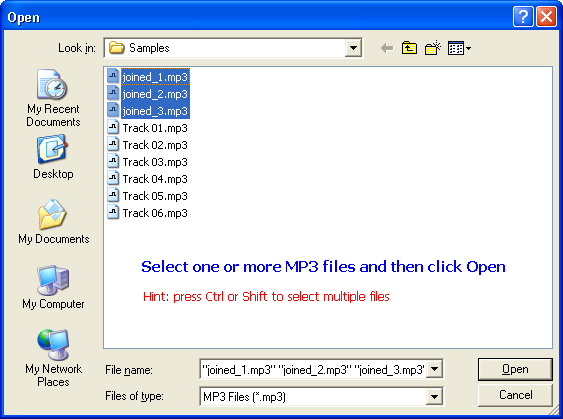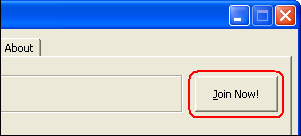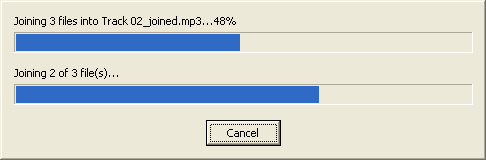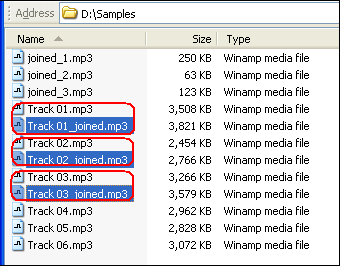|
MP3 Joiner |
MP3 Joiner joins multiple MP3 files
into a single MP3. The source MP3 files can be encoded with any encoding parameters
(sample frequency, bit rate, and channels). You could customize ID3 tag and encoding
parameters of target file. The program supports batch join as well.
The MP3 Batch Joiner joins MP3 files in batch. The
MP3 joiner could insert
one or more MP3 files to beginning of a batch MP3 files, and append
one or more MP3 files to end of a batch MP3 files.
MP3 Joiner and MP3 Batch Joiner is full compatible
with Vista, Windows 7, Windows 8, and
Windows 10.
MP3 Joiner
- Click on tab "MP3 Joiner"
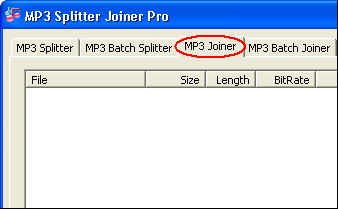
- Choose MP3 files
Click "Add Files"
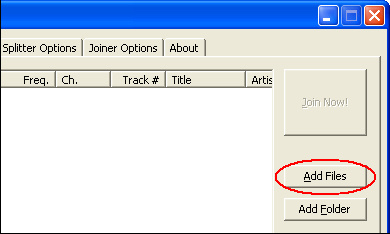
Select one or more MP3 files (press Ctrl or Shift to select multiple files) and
then click Open.
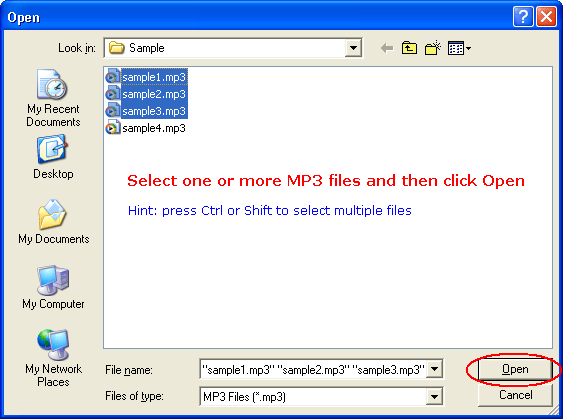
- Adjust files and set ID3 tags
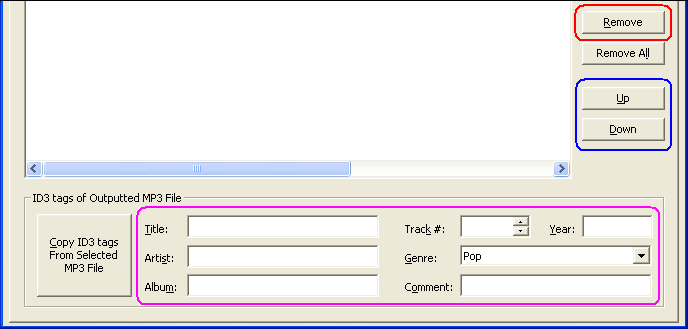
Click "Remove" to remove selected item(s); click "Up"
and "Down" to adjust sequence of items.
- Join
Click "Join Now!"
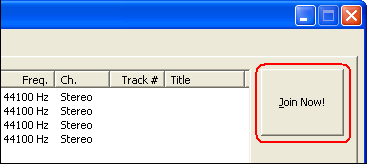
Enter a file name for outputted MP3 file and then click "Save".
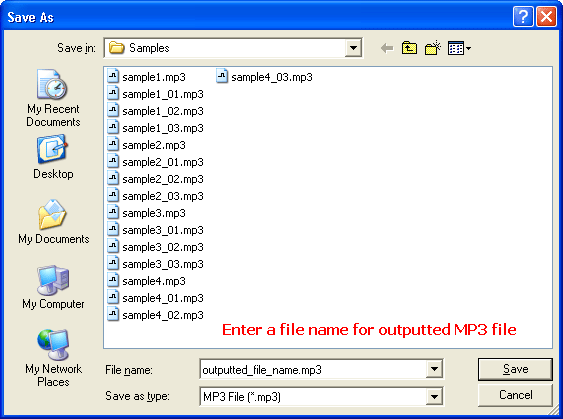
MP3 Joiner is joining MP3 files into single MP3.
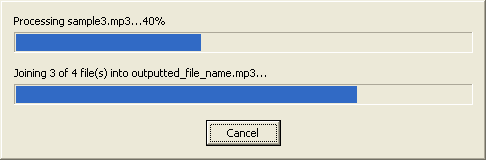
Outputted MP3 file
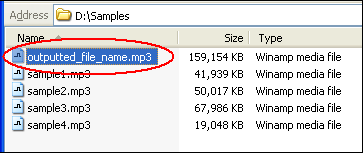
Top
MP3 Batch Joiner
- Click on tab "MP3 Batch Joiner"
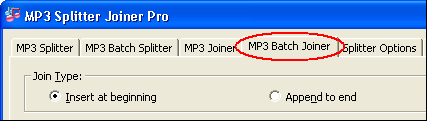
- Choose a join type
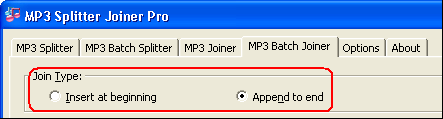
- Insert at beginning: the software inserts all joined MP3 files at beginning
of each main MP3 files.
- Append to end: the software appends all joined MP3 files to end of
each main MP3 files.
- Choose main MP3 files
Click "Add Files" at right of "Main MP3 Files List"
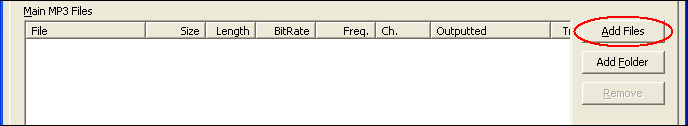
Select one or more MP3 files (press Ctrl or Shift to select multiple files) and
then click Open.
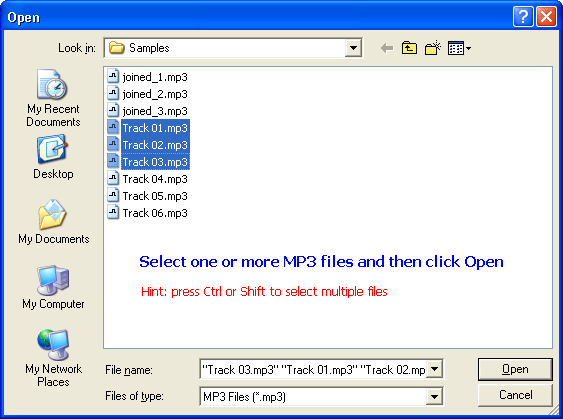
- Choose joined MP3 files
Click "Add Files" at right of "Joined MP3 Files List"
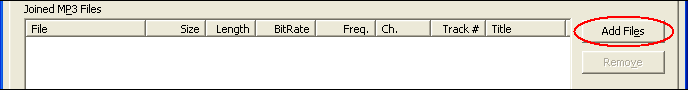
Select one or more MP3 files (press Ctrl or Shift to select multiple files) and
then click Open.
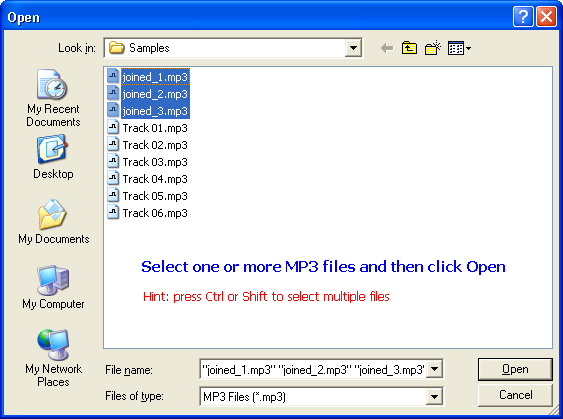
- Join
Click "Join Now!"
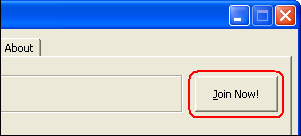
MP3 Batch Joiner is joining MP3 files into single one.
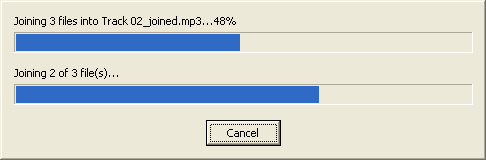
Outputted MP3 files
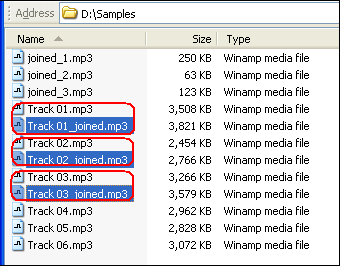
Top
|