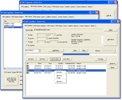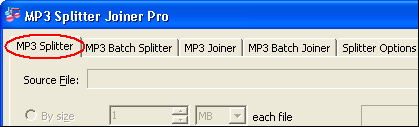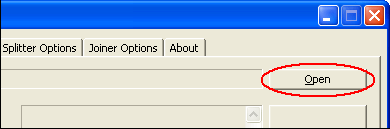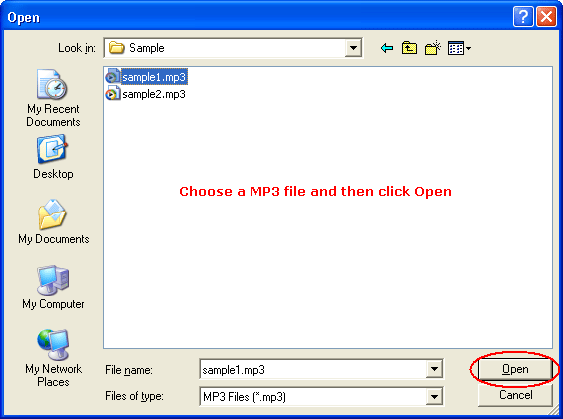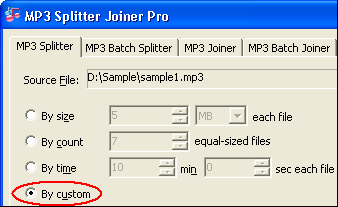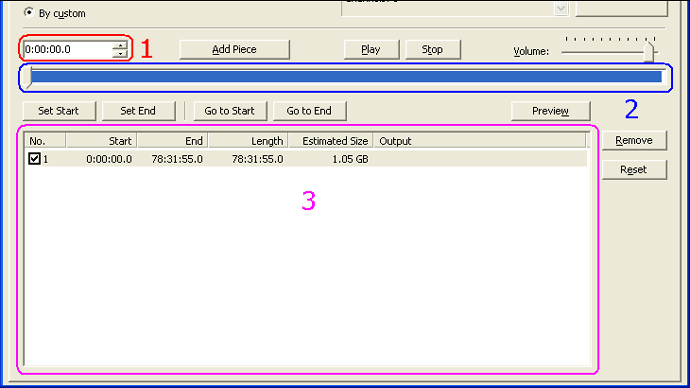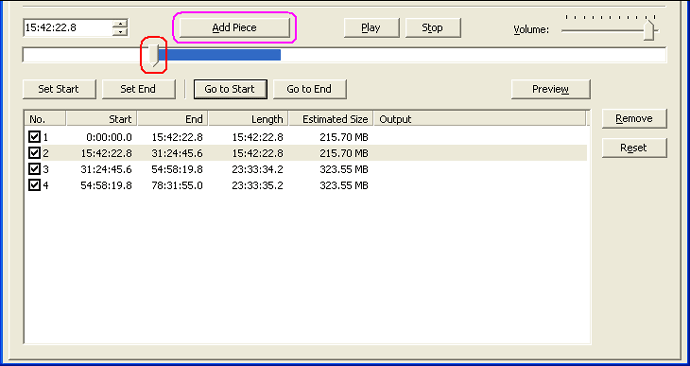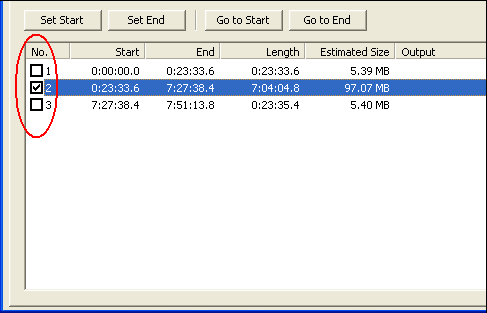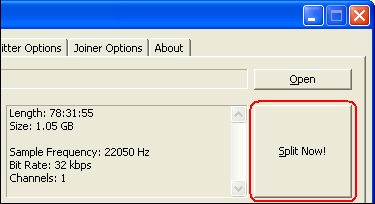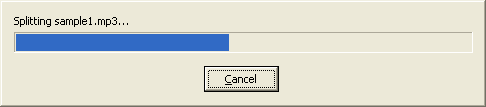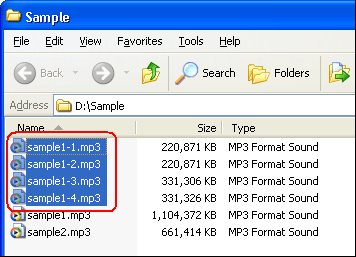|
MP3 Trim
|
MP3 Splitter Joiner Pro is an ideal software
for MP3 trim that remove unwanted sounds at the beginning or end of a MP3 file.
The software trims MP3 directly without re-encoding and keeps ID3 tag. So it's
very fast and exactly keeps quality of original MP3
file. The software also offers MP3 joining feature that joins multiple MP3 files
into single one.
MP3 Trim
- Free Download MP3 Splitter Joiner Pro
- Launch MP3 Splitter Joiner Pro
- Click tab "MP3 Splitter"
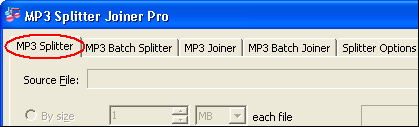
- Choose a MP3 file
Click "Open"
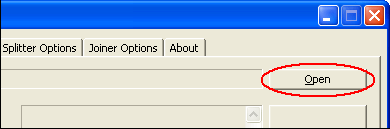
Choose a MP3 file and then click Open.
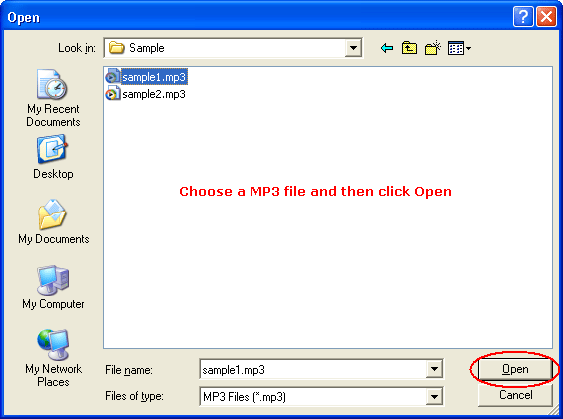
- Click "By custom"
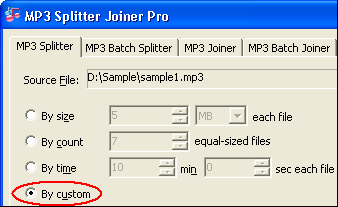
And then related buttons will be enabled.
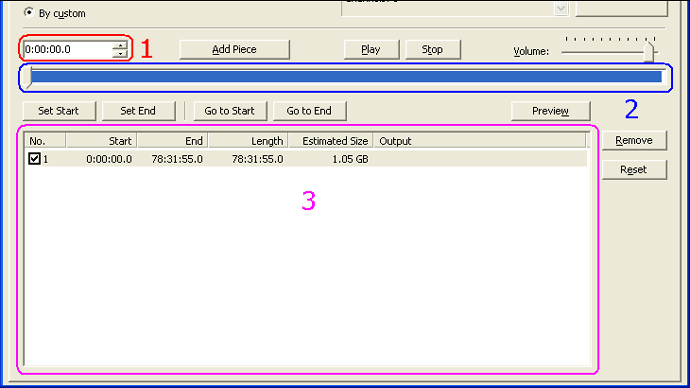
1) Position of time slider button
2) Time slider bar
3) Pieces list
Drag time slider button (red marked) to a critical point between unwanted and
wanted sounds, and then click "Add Piece" (purple marked).
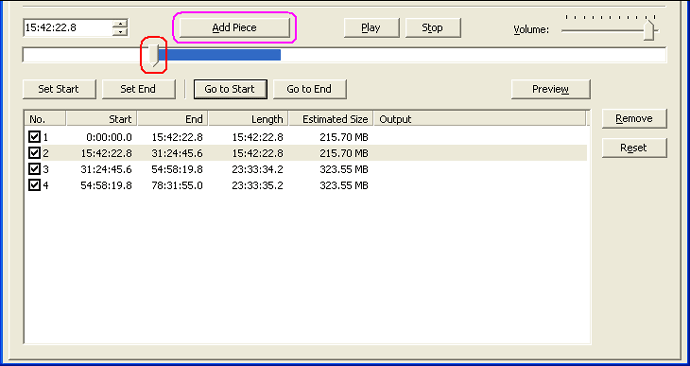
To preview a piece, please select the piece and then click "Preview"
- Check off unwanted pieces
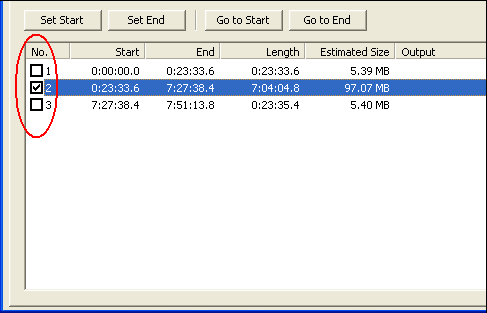
- Trim MP3
When you think everything is OK, please click "Split Now!"
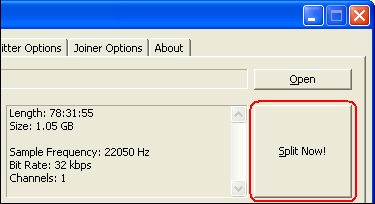
The software is trimming MP3 file.
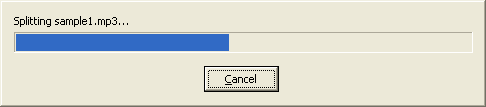
Outputted MP3 files
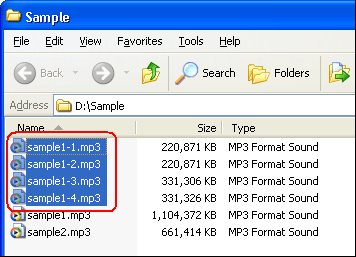
Top
|